r00t.cz
Frequency Manager
This is small frequency manager I created because no other software had features I wanted.
Features
- Simple interface, stores name, freq + mode, group/type, time and comments for each record
- When you are tuning receiver, it reads frequency back to PC and displays corresponding record with offset
- Supports SpectraVue, TenTec RX350, Yaesu FT-817 and AOR AR5000 (Direct receiver support may not work, using it with SVue only for some time)
- Save/Load list to CSV file format that can be edited by other programs
- Daily log feature that logs signal to text file and updates time
Note: The frequency display uses Bank Gothic font that's not normally available in windows. You can download it here: www.font-zone.com/download.php?fid=111.
Font must be installed in Control Panel / Fonts, Menu File/Install new font - copying just to program directory will not work.
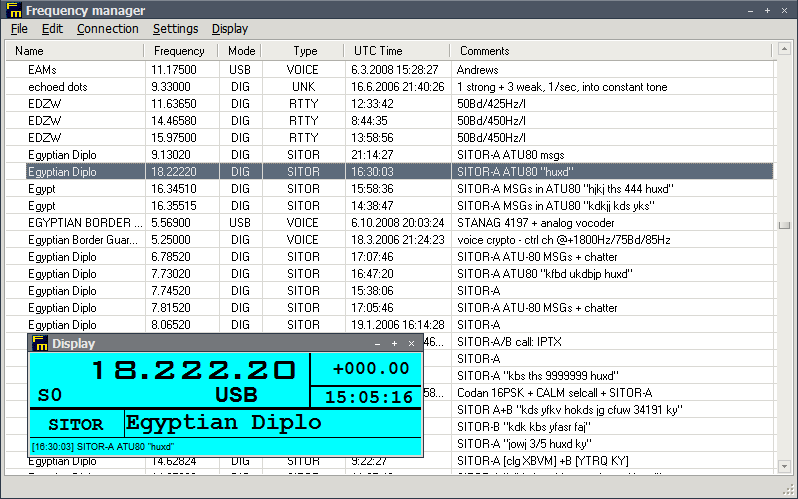
Download: frqman.zip (290kb)
Latest version: 1.3
This version fixes problem with >2147MHz frequencies.
But still this doesn't work correctly with SpectraVue out of the box.
Problem is in spectravue.exe, it can't handle numbers higher than 2.147483648GHz.
To fix it, use hex editor and search in EXE file for:8B 44 24 18 8B CF 99 52 50 E8
Replace with:8B 44 24 18 8B CF 6A 00 50 E8
(This patch should work with any 3.xx SV version exe.)
Hopefully this will be fixed soon...
All content on this webpage is published for personal use only.
You are using any software downloaded from this page at your own risk. Some software may be illegal to use in your country.
© r00t 2009-2021 (email: r00t@<this domain>)